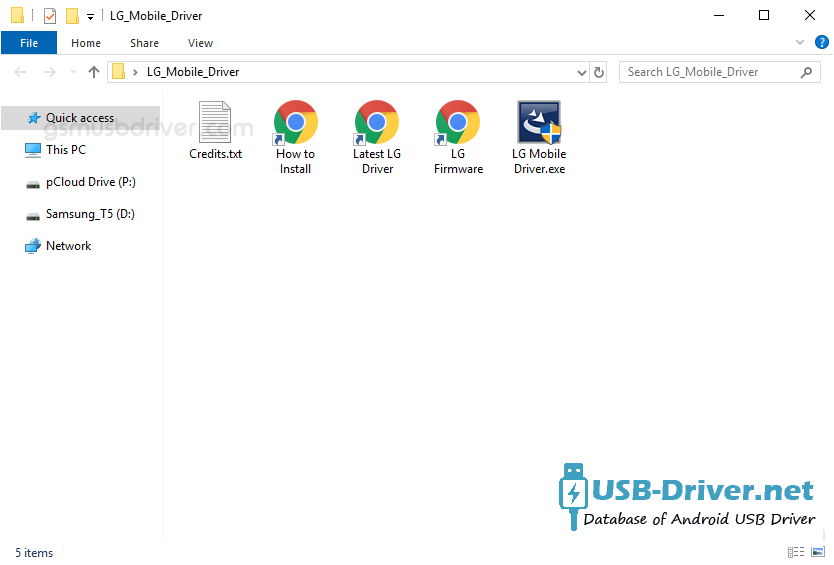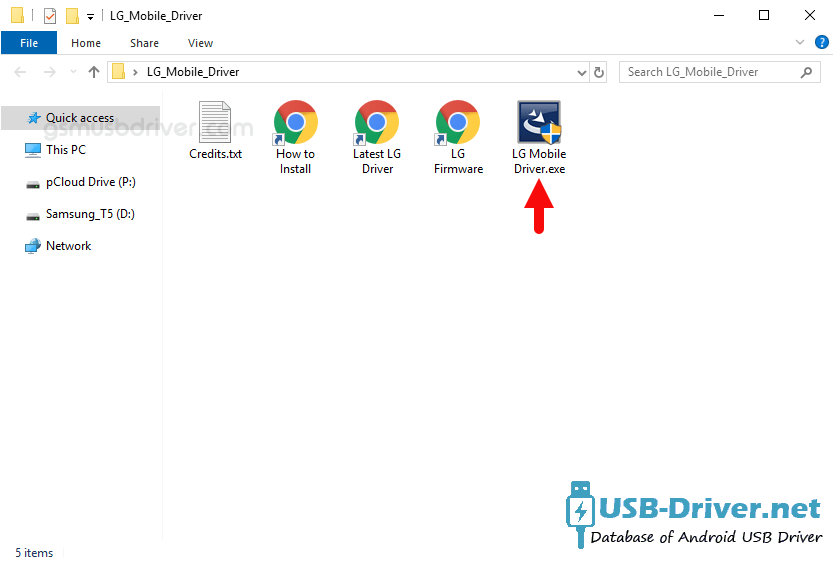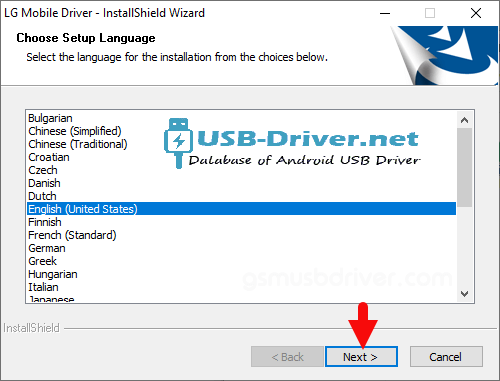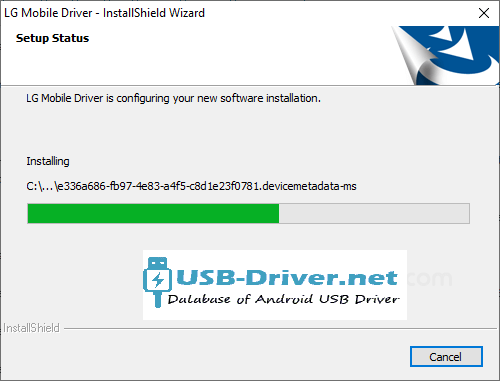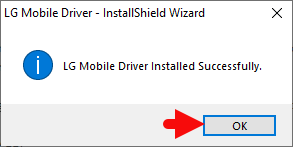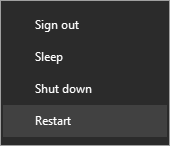Download How to Install LG USB Driver Official on Windows USB Driver (official) for Windows
Installing the official LG USB driver on a Windows system is an essential step for users of LG smartphones and tablets. Proper drivers ensure that your Windows computer can accurately recognize and interact with your LG device, enabling a range of functions from data transfer and device management to firmware updates and development tasks. Without the correct drivers, you may encounter connectivity issues that hinder your ability to use these features. This guide provides a detailed, step-by-step process to manually install the official LG USB driver on your Windows computer, ensuring a seamless connection and allowing you to make the most out of your LG device.
How to install LG USB Driver official on Windows
The LG USB Driver is compatible with the LG Flash Tool, and the IMEI Tool and can be useful if you are trying to install firmware (ROM) on the device.
Step 1 : Download and extract LG USB USB Driver package on the Computer (The link is above). If in case, you have already downloaded and extracted the driver package, then SKIP this step.
Step 2 : Once the LG USB Driver package is extracted, you will be able to see the following files:
Step 3 : Open LG Mobile Driver.exe to Launch the Setup Window:
Step 4 : Click on the Next Button:
Step 5 : Again, Click on the Next Button:
Step 6 : Now, LG USB Drivers will be installed on the Computer:
Step 7 : Once the installation is completed, Click on the OK button to Exit the Setup.
Step 8 : Restart the Computer.
Step 9 : Once the Computer is restarted, you can easily connect your LG USB to the computer without facing any driver issue.