Download How to install OnePlus USB Driver on Windows USB Driver (official) for Windows
OnePlus USB Drivers are essential for establishing a proper connection between your OnePlus device and a Windows computer. These drivers enable data transfer, MTP (Media Transfer Protocol) file management, and even flashing firmware updates. Without the necessary drivers, your OnePlus device may not be recognized by Windows, limiting its functionality.
In this comprehensive guide, we’ll walk you through the step-by-step process of installing OnePlus USB Drivers on your Windows PC. Whether you’re using Windows 10, 8, 7, or XP, these instructions will ensure a smooth and successful installation.
Prerequisites:
OnePlus Device: Ensure you have your OnePlus device ready with a USB cable for connection to your computer.
Windows PC: Make sure your Windows PC is turned on and has administrative privileges for installing drivers.
Internet Connection: An active internet connection is required to download the OnePlus USB Drivers.
How to install OnePlus USB Driver on Windows
- Download and OnePlus USB Driver on the Computer. If in case, you have already downloaded the driver, then SKIP this step.

- Once you have downloaded the OnePlus driver on the Computer, Open it to Launch the Setup:
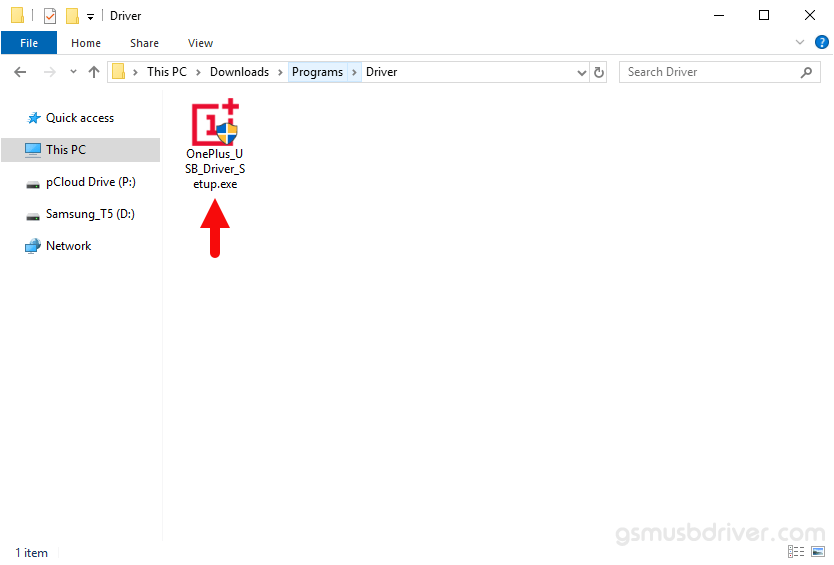
- Click on the OK button (or you can choose the Language as per your need):
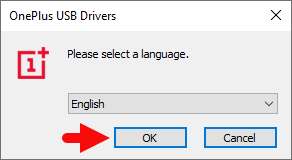
- Click on the Install button:
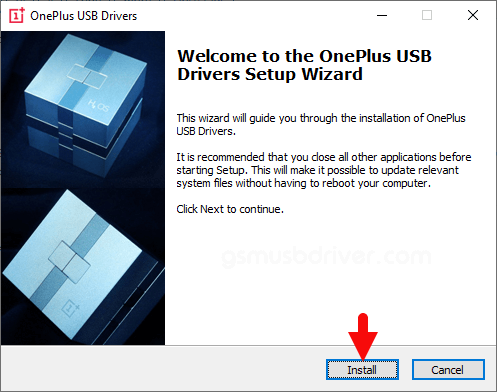
- Now, OnePlus drivers will be installed on the computer and may take a few seconds to complete the installation process.
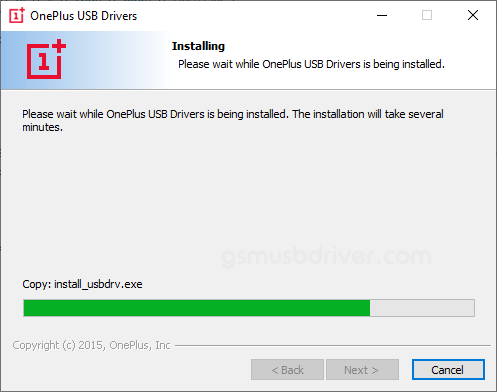
- Once the OnePlus Drivers are installed, Click on the Finish button to exit the Setup Window:
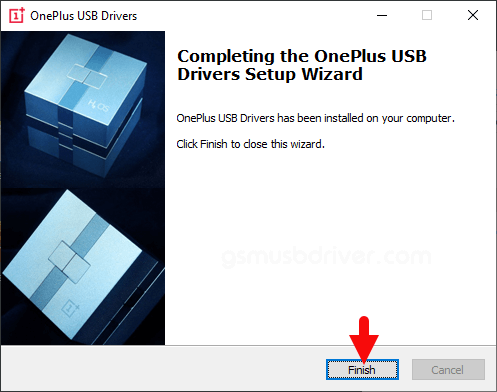
- Restart the Computer.
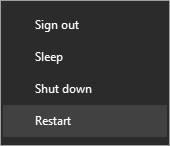
Once the Computer is restarted, you can easily connect your OnePlus Devices to the computer without facing any driver issue.
